
LockMagic for Onedrive
A cloud storage system like Onedrive is a simple way of storing and sharing data. But it also means your data is stored in a datacenter someplace in the world. The user will solely have to rely on the security of the network and datacenter operator to secure this data. Securing your data with LockMagic will ensure that only the user and other people sharing that data can access it.
Lockmagic Web Application for Onedrive simplifies the entire encryption and access process. The user doesn't need to change the way the work with Onedrive. The user will continue to use a web browser to access data stored in Onedrive. The web application handles all the encryption and decryption transparently. Data is transferred and stored in Onedrive encrypted while accessing encrypted content is also transparently decrypted inside the browser. No password to enter or remember. Simplify specify the list of people to authorize and Lockmagic will take care of the rest.
The user is always in control of their data. Anytime the authorized list can be modified and even specific users blocked from access your content. The user is always informed of who , when and where every encrypted file has been access in a world map view.
The figure below shows Lockmagic Web App for Onedrive.
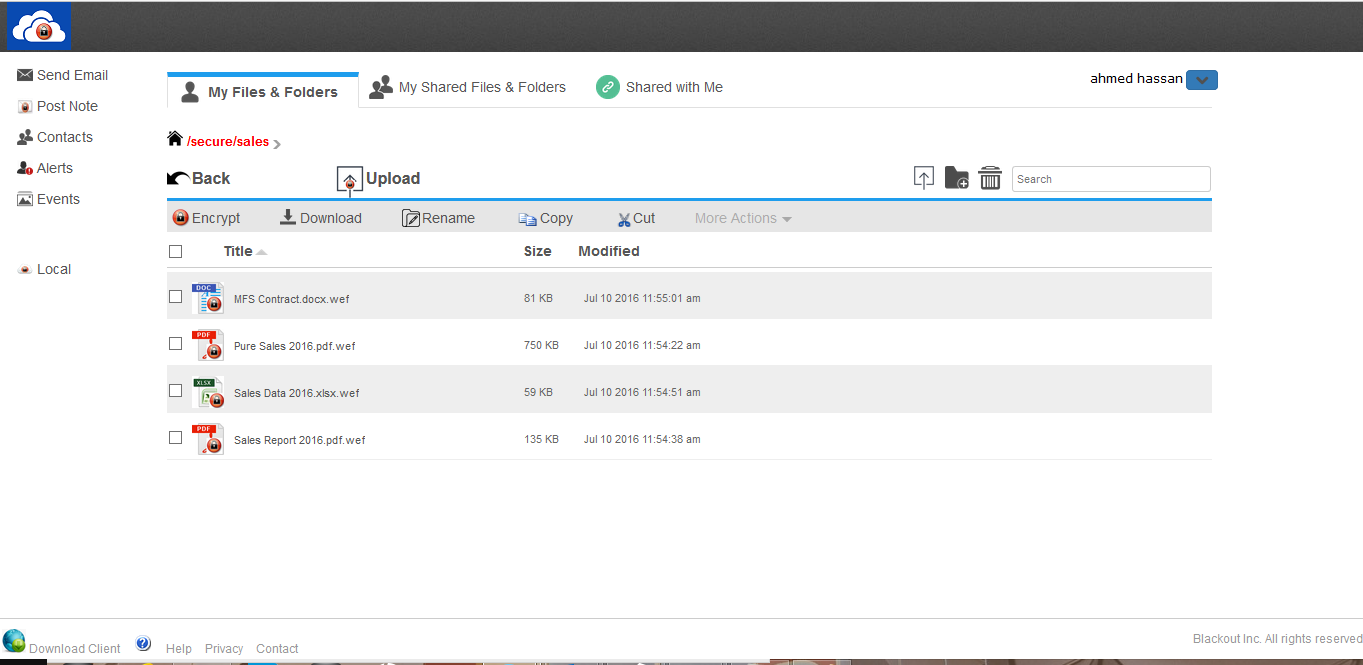
Highlights
- Seamless integration with Onedrive
- Transparent client-side encryption and decryption of data stored in Onedrive
- Encrypt data with the email identities of only the users you are sharing the data with
- View and block accesses to your data at anytime. Learn who is accessing what.